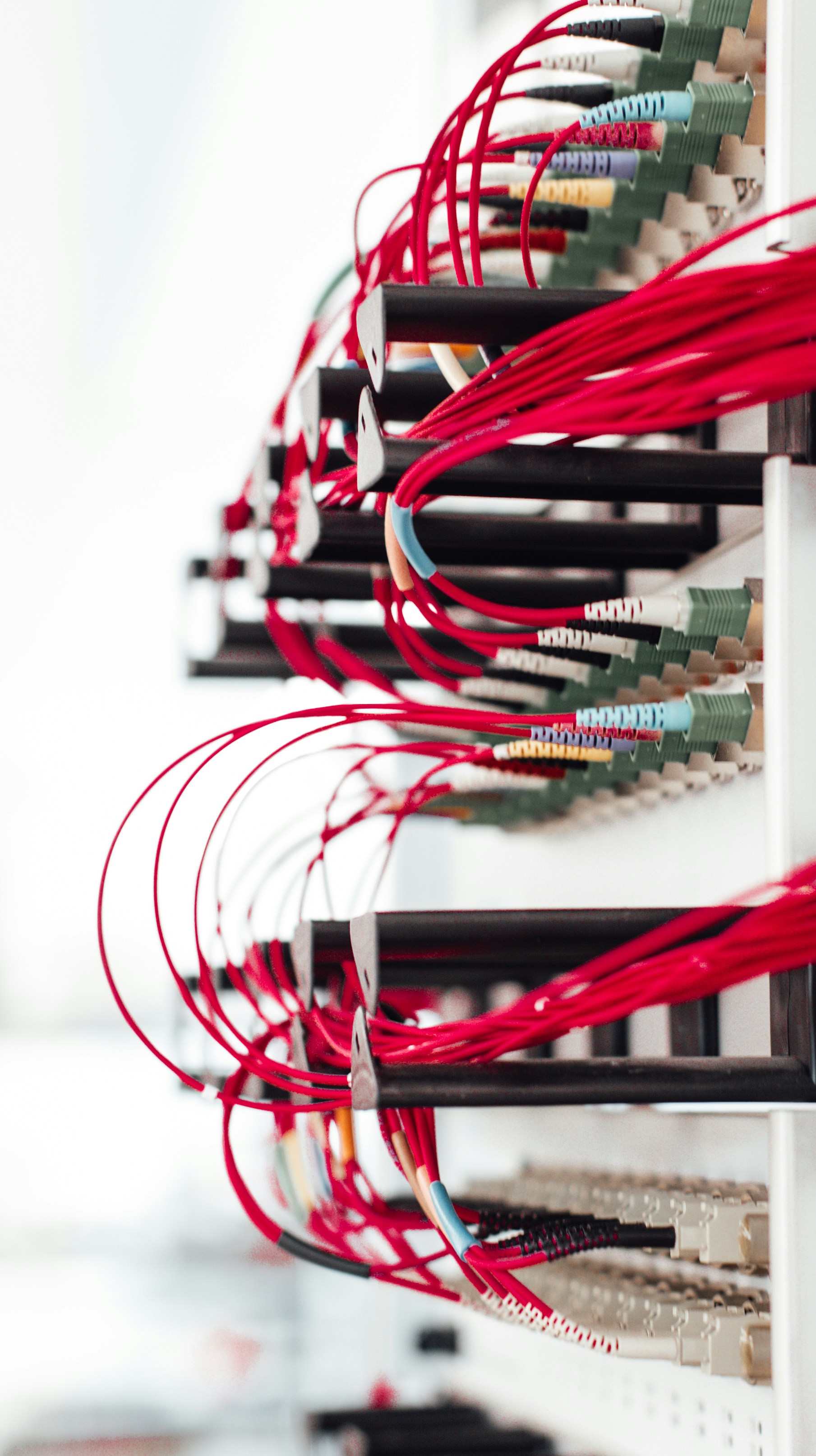Effortlessly Manage Your Computer’s Partitions with Cute Partition Manager
August 13, 2023 | by cutepm.com
 Photo by Alesia Kazantceva on Unsplash
Photo by Alesia Kazantceva on Unsplash Introduction
Are you tired of dealing with complicated partition management processes on your computer? Look no further! Cute Partition Manager is here to simplify your life and make partition management a breeze. With its user-friendly interface and powerful features, you can easily add, edit, delete, and manage partitions on your computer.
Whether you are a tech-savvy professional or a casual computer user, Cute Partition Manager is designed to meet your needs. Say goodbye to the days of struggling with complex command lines or risking data loss due to improper partition management. With Cute Partition Manager, you can take full control of your computer’s partitions with just a few clicks.
Effortless Partition Editing
With Cute Partition Manager, editing partitions has never been easier. Whether you want to resize existing partitions, change their labels, or assign drive letters, Cute Partition Manager allows you to do it all effortlessly. Say goodbye to the days of struggling with cumbersome partition management tools.
Adding a new partition is also a breeze with Cute Partition Manager. Simply select the unallocated space on your hard drive, choose the desired file system, and let Cute Partition Manager handle the rest. It will create a new partition for you in no time, saving you valuable time and effort.
Safely Delete and Manage Partitions
Deleting a partition can be a nerve-wracking experience, especially when you have important data stored on it. With Cute Partition Manager, you can rest easy knowing that your data is safe. It provides a secure and reliable way to delete partitions, ensuring that your valuable files are not lost in the process.
Managing partitions is a breeze with Cute Partition Manager. Whether you want to set a partition as active or hide it from the operating system, Cute Partition Manager gives you complete control. You can also mark partitions as logical or primary, depending on your needs. It’s all about flexibility and ease of use with Cute Partition Manager.
Conclusion
Don’t let partition management be a headache anymore. With Cute Partition Manager, you can effortlessly add, edit, delete, and manage partitions on your computer. Its intuitive interface and powerful features make partition management a breeze for users of all levels of expertise. Say goodbye to complicated command lines and risky operations. Take control of your computer’s partitions with Cute Partition Manager today!
RELATED POSTS
View all